

Jimi Tutor is your personal guitar teacher, extremely patient and always on hand! Ask Jimi Tutor any tune, you get it instantly and learn to play it quickly. Whether you know music or not, whether you have a real guitar in hand, or you are stuck in the bus with your phone, Jimi Tutor will adapt and rapidly improve your guitar skills!
This app has turned out to be both enjoyable and a surprisingly
effective tool for learning to play the guitar.
PlayBook
user
Perfect! I make progress by playing a little every day,
following indications of my phone. Getting tabs is no problem.
Fabrice
It's like having a personal tutor in my living room!
Susan
Jimi Tutor is a unique innovative application for guitar learning. Its different features explained in this help will rapidly let you learn new guitar tunes.
When you have your real guitar in hand, use the Visual mode to display the tune fingerings while you play. To ease learning, you can adjust the tempo, or enable Step by step mode.
When you don't have your real guitar, use the Tactile mode to learn fingerings directly on your phone screen. In Step by step mode, touch the beat notes on the screen to move on to the next beat.
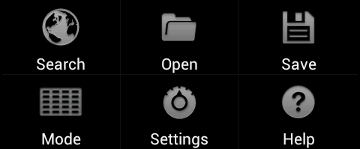
Search can find many guitar tunes on the internet. Note that no warranty is given as to the availability, quality, or legality of the pieces found, so please consider them wisely.
Open imports tablature files from the memory. Supported formats are Guitar Pro, Power Tab, TuxGuitar.
Save records to memory the tune found on the internet.
Mode toggles between Visual and Tactile modes. Visual mode displays fingerings on screen while you play on your guitar. Tactile mode lets you learn a tune directly on the touchscreen.
Settings gives you access to various options (number of frets, right or left-hand orientation, etc.).
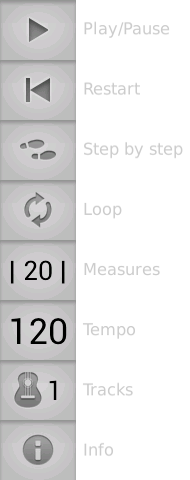
Play/Pause starts or stops playing the tune. In Step by step mode, a single beat is played.
Restart returns to the start of the tune.
Step by step toggles a mode where the tune pauses after each beat, which eases the learning.
Loop and Measures are explained in the Measures chapter.
Tempo allows to change the playing speed of the tune. The tempo is expressed in beats per minute.
Tracks displays informations on the different guitar tracks of the tune, and allows to change track if there are several.
Info displays various informations on the track, such as the name, current track, tuning, etc.
| ● | Beat b |
| ● | Beat b − 1 (tied note) |
| ● | Beat b + 1 |
| ● | Beat b + 2 |
Current beat and forward beats are displayed in different colors. Beat b is the one you have to play. You can choose in the Setting to display or not the forward beats (b+1, b+2).
| / | Glissando (slide) |
| ~ | Vibrato |
| × | Ghost note |
| B | Bend |
| H | Harmonic |
| M | Mute |
| L | Legato (hammer-on, pull-off) |
| T | Tapping |
| V | Vibrato bar |
In Visual mode, tap the screen to start playing, and tap again to pause. Flick the screen left or right to move one measure forward or backward. If Step by step is enabled, flick moves only one beat forward or backward: flick once to the right to replay the current beat, and twice to go back to previous beat.
The Measures button displays the tune measures in which you can navigate.
The two buttons at the right allow to choose begin and end measures.
When the Loop button is checked, the tune playing resumes at the beginning when the end is reached.
The repeats of measures are indicated with the following symbols:
| ║: | Begin of repeat |
| :║ | End of repeat |
| 「¹ 「² |
Alternative endings |
Where can I find Jimi Tutor?
 The Jimi Tutor
application is available on the main Android markets and other online
stores. There you will find a free but limited Lite version, and a
Full version at a ridiculous price.
The Jimi Tutor
application is available on the main Android markets and other online
stores. There you will find a free but limited Lite version, and a
Full version at a ridiculous price.
Does it work on my phone?
If your phone has a touch
screen and Android 2.1 or more, then probably yes. Multitouch is a
plus but not mandatory. Note that some phones do not handle multitouch
correctly, or may have audio
latency issues.
How to create a tune?
To create your own guitar tune, you
can use a tablature software (Guitar Pro, Power Tab, TuxGuitar...)
then import the file with the Open menu.
You have a question about Jimi Tutor, a use problem, a suggestion for the next version? Feel free to contact us at support(at)tokata(dot)fr.