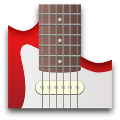
Create a custom guitar
Since Jimi Guitar version 2.0, it is possible to customize the look and sound of your favorite guitar app. This feature was until now only known to initiates, but now, thanks to the following explanations, you'll be able to transform your smartphone or tablet into the guitar of your dream...
If you find computer science boring, you can always send me directly your guitar images and sounds, I'll take care of formatting them for the app. And if you agree, your best custom guitars will be published on this web site.
1) Choose a nice little name for your guitar, for example Totocaster.
2) Create the directory
/sdcard/fr.tokata.jimi.guitar/guitar/Totocaster
on your device.
3) First, the graphics, in the directory
Totocaster/image. Create a file named
large.png, with a ratio of 2:3, a sufficient size,
for example 2400×3600 pixels, with your guitar's image. Read further
about the template.
4) Create a file named small.png, with a square ratio,
a smaller size, for example 300×300 pixels, representing your
guitar in the gallery.
5) Then, the sounds, in the directory Totocaster/sound.
Create MP3 or Ogg files containing note samples, and
name each file with its note number in
MIDI format.
For example, for samples of the 6 strings of a guitar
with standard tuning (E2 A2 D3 G3 B3 E4), you will have the files
40.mp3 45.mp3 50.mp3 55.mp3 59.mp3 64.mp3.
Also add samples for higher notes, for example
69.mp3 (A4) and 74.mp3 (D5).
6) Restart Jimi Guitar, in Free mode, open the Guitar menu, and there, miracle, your Totocaster appears :-) Tap, and play!
Well, but how to do if you want to change images, but keep
the predefined app sounds? Or vice versa, change the sounds but
keep the images? Easy! Create a file
Totocaster/config.cfg containing for example
image=guitar_steel to have the steel-string guitar
image, or sound=guitar_nylon for the nylon-string
guitar. Here are the 8 guitars predefined in Jimi
Guitar:
guitar_steel : Steel-string
guitar_nylon : Nylon-string
guitar_jazz : Electric (jazz)
guitar_twelve : 12-string
guitar_clean : Electric (clean)
guitar_chorus : Electric (chorus)
guitar_overdrive : Electric (overdrive)
guitar_distortion : Electric (distortion)



